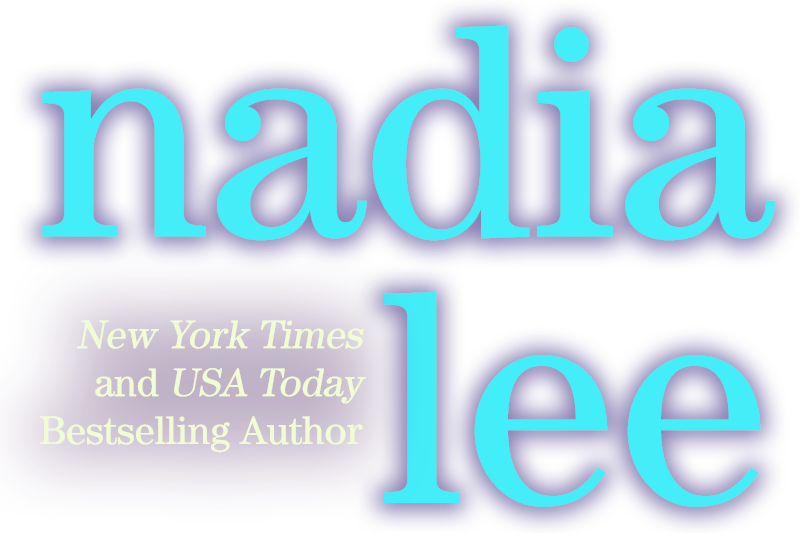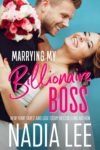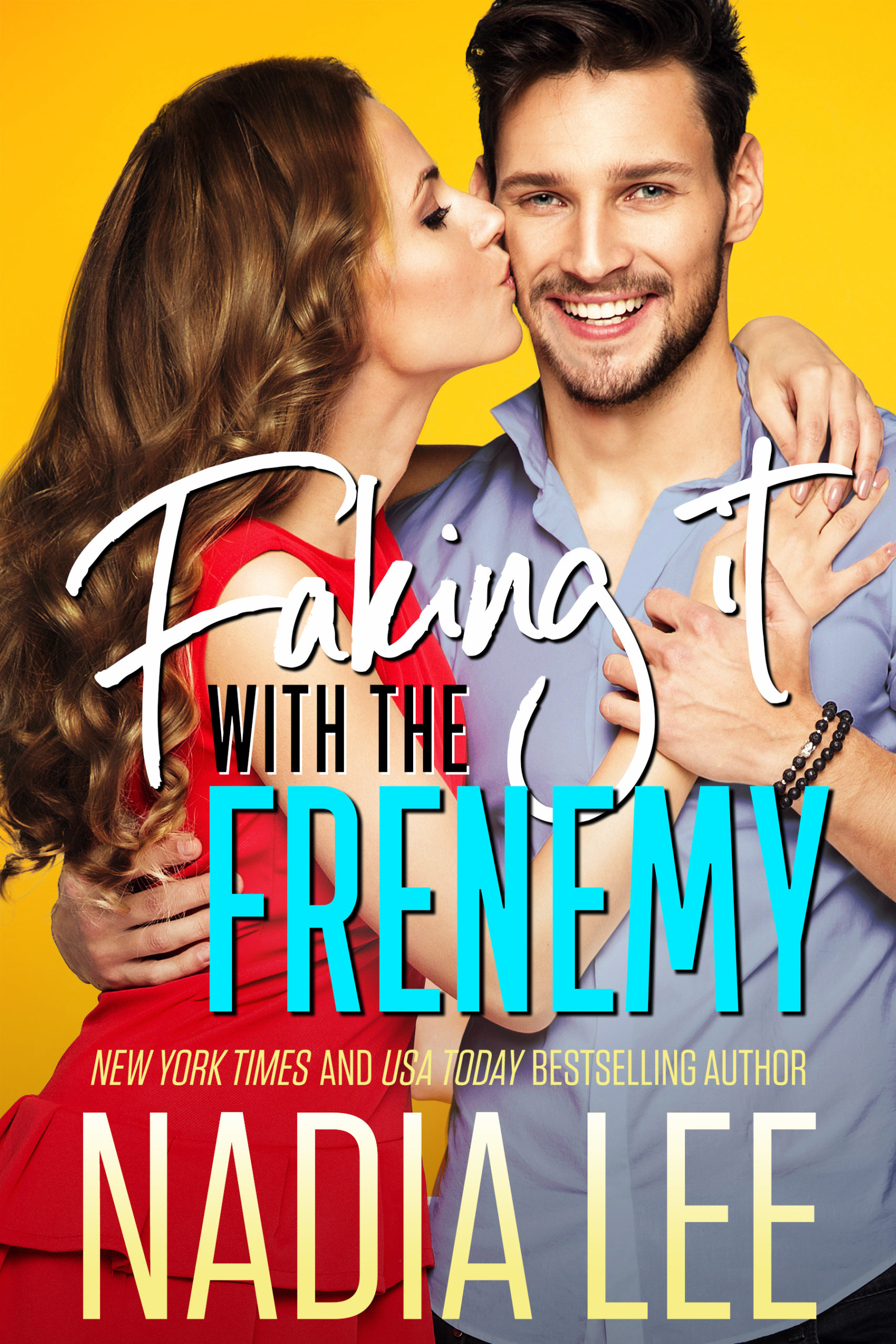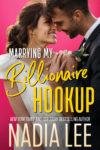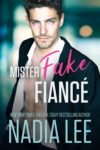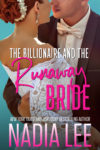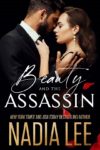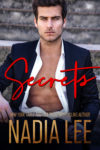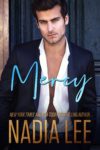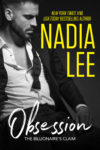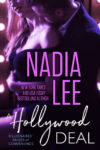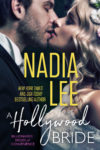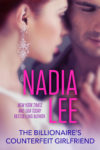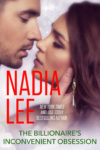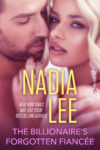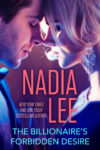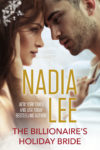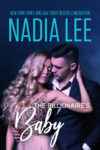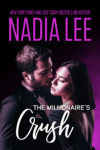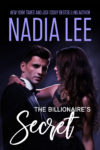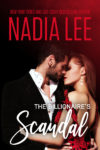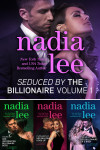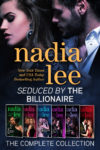28
| Jul 2010 |
You must must must must must get all html, css & graphic files, etc. from your designer even if s/he uploads them to a server for you. This is especially important if you haven't bought your own hosting service and therefore don't have ftp access information, etc.
If you don't do this AND your designer disappears on you and/or you don't want to use her to make every little change (or god forbid, your designer is an a-hole who's decided to hijack your site and hold it for ransom), you are totally screwed unless you're tech savvy. 99.9% of people are probably doomed to go through the horrible time-consuming exercise of getting all their files back by using the “view source code” command on their browser. And they better hope that their designer didn't code in PHP because PHP sourcecode is hidden if you access the file via a browser.
Remember: html, css, graphics files (jpg, gif, etc.) should be a part of the deliverables. You paid for them, so you're entitled to them. Specify this clearly when you hire someone.
BTW — the list of designers I can now recommend has dwindled even more. In case you're wondering, I wholly recommend Frauke from CrocoDesigns and Tara O'Shea from Fringe Element. I've worked with them both, and they're excellent professionals. (Disclaimer: I'm not affiliated with them in any way.)