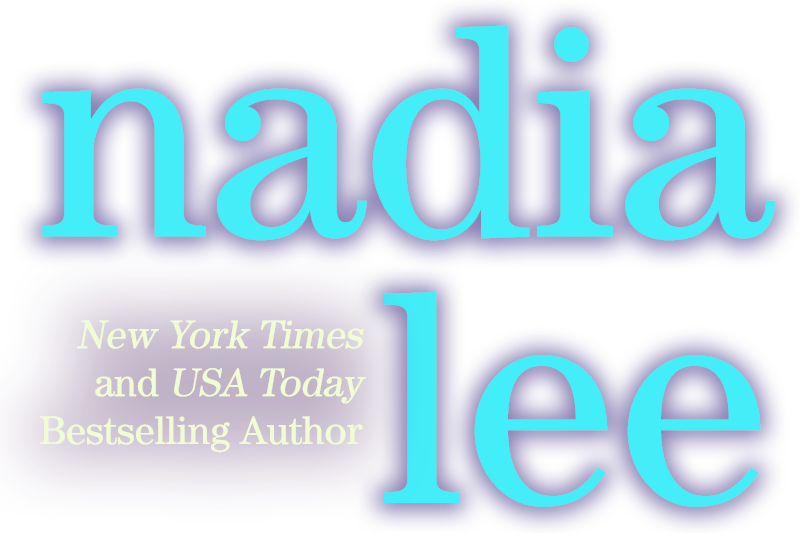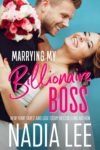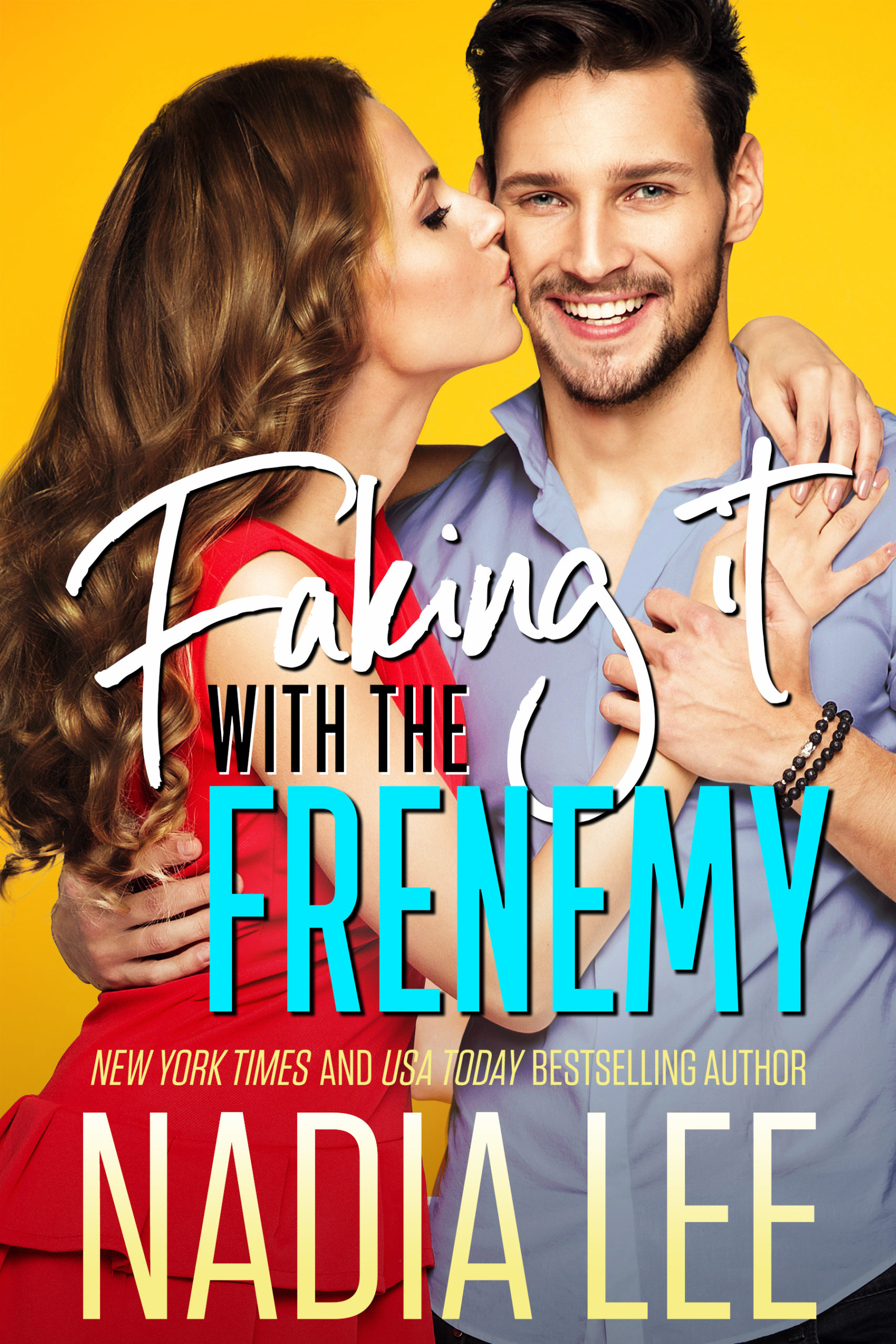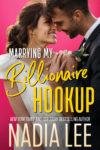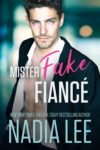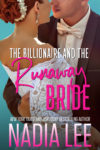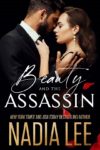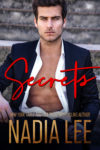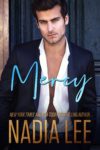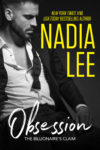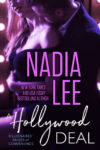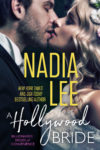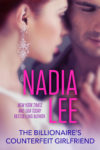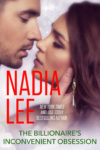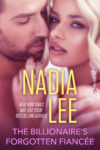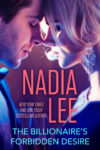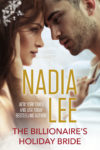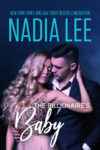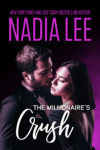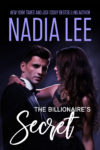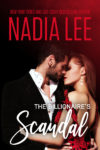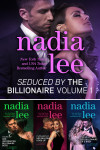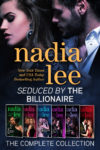Now that it's almost NaNo time, I want to talk about something that's probably one of the most important things a writer can have: backup. If your computer has ever crashed and burned and lost all your projects — or at least a big chunk of them — you probably know how important it is to back up often. (It's happened to me too….ugh.)
Now that it's almost NaNo time, I want to talk about something that's probably one of the most important things a writer can have: backup. If your computer has ever crashed and burned and lost all your projects — or at least a big chunk of them — you probably know how important it is to back up often. (It's happened to me too….ugh.)
But just knowing doesn't mean you actually do it. So let's talk about a tool that helps you back up automatically: Dropbox.
It's probably one of the best tools out there for backup and syncing your projects on multiple computers and mobile devices. Furthermore, it's available for Windows, Mac and Linux. So no matter what kind of OS you're running, you can use it. And the best thing about it? It costs nothing, and the free version comes with a full suite of features.
To start with, you need to create an account. The account ID is tied to your email address. A lot of services and companies are prone to spam, but not Dropbox. I've yet to receive a single spam message in my inbox, and I've been using Dropbox for over a year now.
Once you download Dropbox and install it, it will run seamlessly in the background and automatically back up all your files to a designated directory (or a folder). It's very intelligently designed, so it updates only the files that have been changed since the last backup. This ensures that it doesn't suck up all your computer's processing power, so the programs you're really interested in — such as Word or Tweetdeck (for those of you interested in social media…or maybe just procrastination) — can run as fast as possible.
In addition, Dropbox lets you automatically access the latest version of your work on other devices.
For example: Let's say, you wrote 2,000 words on Computer #1. Then you decided that you want to continue working on the manuscript from Computer #2. Without Dropbox, you'd have to get a memory stick and transfer the manuscript file over, send it to yourself via email, etc. But with Dropbox, you can just go to Computer #2 and open up the file, so long as you have the Dropbox program on both computers.
Later, if you want to review the manuscript on your iPad, you can do so by accessing the file using the Dropbox app. See how convenient and easy this is?
If you want to share your manuscript with another person and allow them to edit, you can share only that file by putting it in the Public folder and giving them a special link for it. This can be done easily via the Dropbox web interface or by right-clicking on the file.
Finally — if you ever decide that the latest version of your file is garbage and you must get a previous version back, it can be done. Access the web interface for file history or right-click on the file on your computer for version history. Using this feature, you can even undelete files you've gotten rid of accidentally.
A note on pricing: The Dropbox basic plan is free and gives you up to 2GB of storage. That's usually enough for most writers to back up their manuscripts and notes. If you need more storage space, you can always upgrade to their paid plans. The paid plans can be pricey (almost $100 per year for the cheapest plan), but you get at least 50GB.
A note on tech support: The Dropbox website is full of helpful articles to help you out, should you feel lost. (Though I doubt you will since the program is very intuitive.) Almost all of their help articles contain screenshots, which I found useful. I've never had to email their tech support because their web articles are just that great.
Final verdict — Give Dropbox a try to back up your data and sync your files across multiple devices. At $0.00, you can't beat its pricing or features.