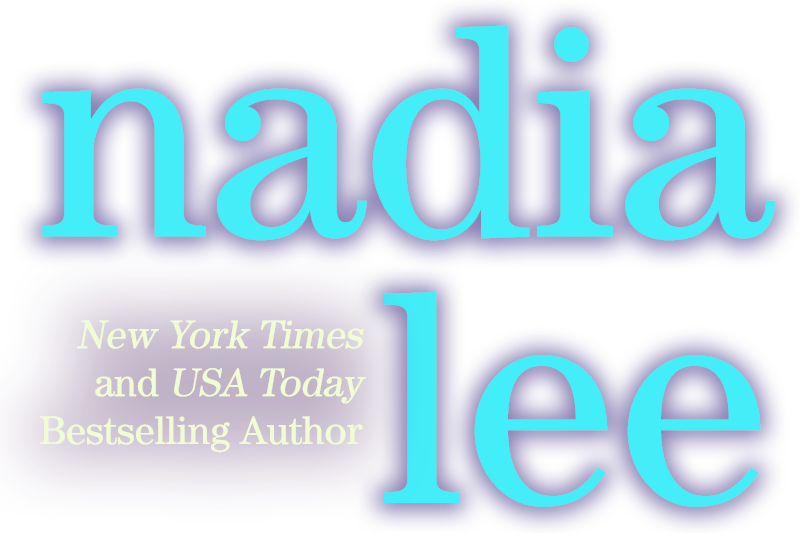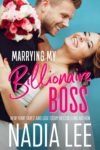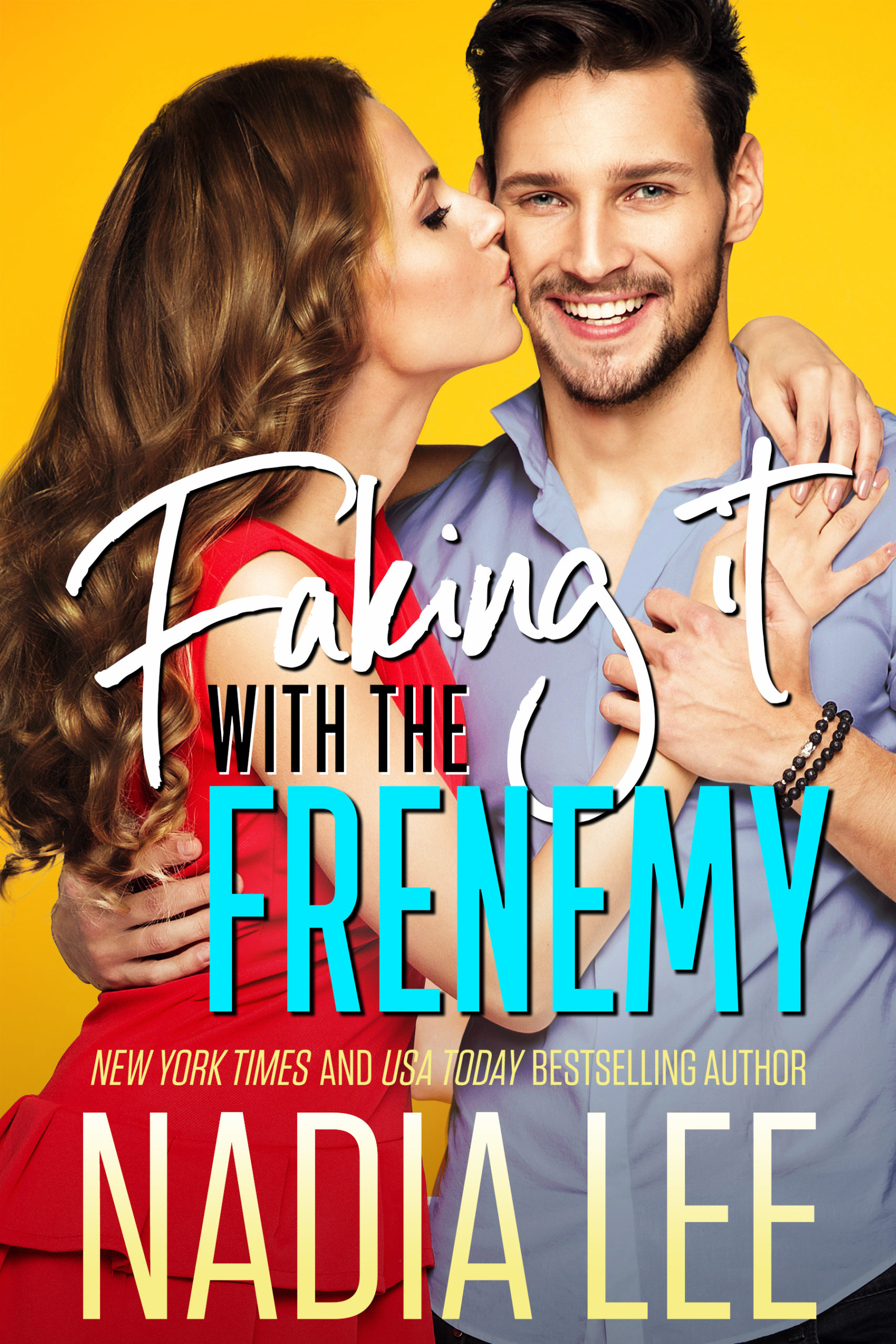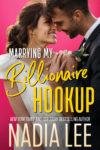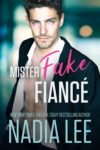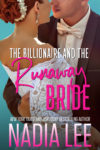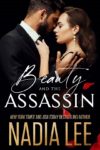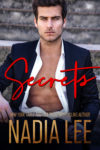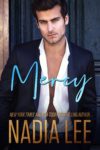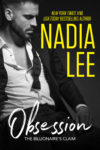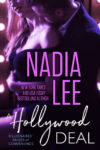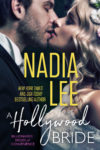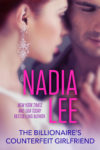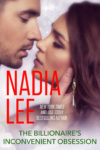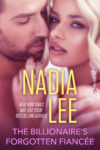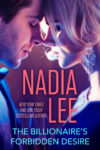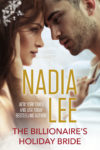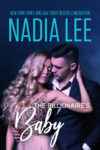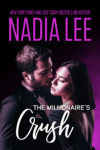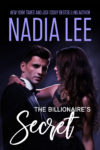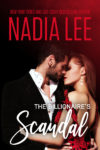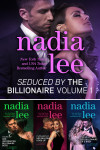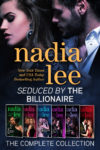9
| Sep 2008 |
If you haven't done so, please read the first installment titled Identifying Your Site's Purpose and Audience, Go-Live Date, Your Budget, and Your Technical Aptitude before reading this week's article.
Once you know your website's purpose, your audience, go-live date, your budget and technical aptitude, you're about halfway there.
Now go to Google or professional writer's organizations websites. Search for author sites. View as many sites as you can. This isn't just procrastination, folks. You have to take a lot of notes while you surf. Note what draws you in. Pay special attention to readability, ease of navigation, loading speed, etc. If something's hard to read or access, make a note on why that may be.
Also almost all author sites tell you who designed them. If you see something you like, find out who did the work. Conversely, if you see something fugly, make a note of that too.
I also found the following articles written from reader / bookseller POV very useful:
- What Every Author's Website Should Contain
- The Importance of Easy Access Websites for Authors
- Top 10 Peeves from Booksellers and Readers about Author Websites
- Wondering about Websites
- Websites
- I Didn't Know You Wrote Books Too!
- Eight Things Every Author Should Know About Her Own Website
- Websites: Web-Winners, Web-Weenies, and the Space Between
Now make a list of all the things you want for your site. Start with color schemes, contents (bio, books / projects, blog, etc.), layout (horizontal menu or vertical / left or right sidebar?), etc.
A few rules of thumb:
- KISS: Keep it simple stupid.
- Readability is king: Black or very dark font against pale / light background works the best. Your font should be big enough to not cause eye strain. Remember, your audience — be it agents, editors, booksellers and/or readers — probably read a lot. So be kind to their eyes.
- Fast loading: Too many complex and big graphics will make your site virtually impossible to load. If it doesn't load within 3-5 seconds, people will leave.
- Easy navigation: Don't get cute and label your bio navigation button “The Great Epic of My Life” or some such. People won't get it.
- Google-Friendly: Don't do a ton of flash or other bling-bling animations. Don't do stuff that turns Google off. Google is your friend.
- Be flexible: You may have some “cool” ideas, but the designer you hire may veto it. Trust your designer's aesthetic sensibility. That's what you hired her for.
P. S. While you are browsing author sites, think about whether or not it makes sense for you to have the cool feature you saw on Author Suzie's site. Maybe Suzie has a huge forum. Do you need one if you're a debut novelist or an aspiring author? If you don't need it now, don't put it on the requirement list. It'll only make your site more expensive to launch. Start out with basics first, then move up when you can afford to or need to.
Next week, I'll talk about the actual process of requesting quotes and some of the sites and resources I used.